Club Fitness Membership is an Excellent Investment toward your fitness and health. It lets you experience top-notch facilities, diverse sessions, and the motivational drive to continuously progress while connecting others with people who share the same goal.
However, life circumstances may change, and you may need to cancel club fitness membership or look for a new gym.
It may look like a lot of hassle to cancel your subscription but don’t worry. We’ll walk you through the process of cancelling your fitness membership anytime swiftly in this post.
The cancellation of Club Fitness membership requires 30 days prior notice.
There are multiple ways of canceling your Club Fitness subscription. We have covered all of them in case one doesn’t work for you.
Cancel Clube Fitness Membership Via Webpage Online
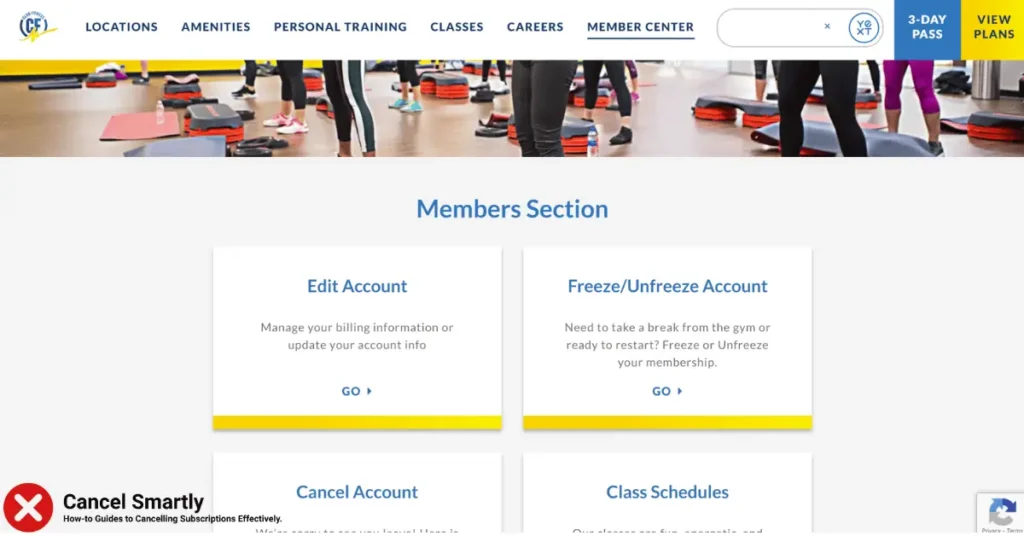
To begin the cancellation process, visit the Club Fitness website and navigate to the “MEMBER CENTER” section on the navigation bar at the top.
Sign into your account and click on the “CANCEL ACCOUNT” link, which should direct you to a cancellation form.
Fill out this form with the required information, such as your name, contact details, and membership number.
Once you have completed the cancellation form, review all the information provided for the correct details and submit your form.
After submitting the form, follow up with Club Fitness via email or phone call to confirm that they have received your cancellation request.
Cancel Club Fitness Membership in Person
This is one of the easiest ways to cancel your membership.
Go to your nearest club fitness branch and ask them to cancel your membership.
They will usually provide you with a cancellation form that you can fill out and cancel your subscription.
However, some branches may require you to meet with the Manager or with some higher-up in charge to cancel your subscription. But the process after this is the same.
Cancel Club Fitness Membership on the Phone.
If you have no time to visit the branch in person or don’t want to look it up on the webpage. Then, you can cancel your subscription through the phone.
To get started, look up the customer service phone number on the back of your membership card.
Make a call to customer support, list out the reason for your cancellation, and give them the details of your membership form. They may discourage you from canceling your fitness membership, but stand firm on your decision.
Cancel Club Fitness Membership Via the Mail
If none of the above works for you, you can try the cancellation process through the mail, but this process usually takes longer.
Write a letter that contains your name, birthdate, agreement number, phone number, and email.
Then you need to Mail the letter to the address “P.O. Box 6800 Sherwood, AR 72124”.
You may need to wait some days to get a response back.
Freeze Club Fitness Membership
Freezing your club account is the best way if you are not ready to hit the gym just yet. And club fitness members can freeze and unfreeze their accounts when needed.
Unlike Freezing Fitness 19 Membership, which allows 1 to 4 months. This club allows only 1 – 2 months of freezing.
What Do I need to Freeze my Club Membership?
You can freeze your account online. All you need is some personal details like Name, Address, Email, Agreement number, and the month length.
If you are interested in freeing your account, then it is recommended to submit your request five days prior to your billing date.
How to freeze my account?
To freeze your club fitness account, follow the process listed below:
- Visit the Freeze or Unfreeze Page on the website. Click Here
- Choose the Freeze Account option.
- Enter your Personal Information.
- Enter your Agreement Number.
- Choose the length of the Freeze.
- Check the terms and conditions.
- Click on the Freeze Account button.
This will freeze your account from the next billing date.
What if I need to use the club before the freeze month ends?
You can easily unfreeze your account if you are ready to use the gym on Club Fitness.
All you need to do is visit the official website, go to members >> cancel your account >> Freeze >> Unfreeze membership.
Conclusion
Cancelling your club fitness subscription may seem like a long, hectic process, but if done correctly, it can be an easy task.
Just choose the method you prefer and follow the steps as described. Also, do not forget to check if you are eligible to pay for the cancellation fees as well.
You can save all this hassle if you choose an online app to use workout for. Cancelling Challange Body Mind is also an easy and quick process. This makes these apps a convenient way to work out on your own time.
FAQs
Do I need to pay a cancellation fee to cancel Club Fitness?
Depending upon the type of membership subscription, you may need to pay a cancellation fee. If your membership is under 12 months, you will need to pay a one-time fee of $59. However, if your membership is over 24 months, you don’t have to pay a cancellation fee.
How Can I cancel my Club Fitness membership for free?
You are only able to cancel your membership for free if you are moving away more than 50 miles from your current location and provide proof of relocation.

