Subscribed to the trial version and are now stuck with a Speechify premium account? worry not. We have listed all possible methods to cancel your subscription.
Speechify generates your texts into audio speeches, and they provide free and premium versions of the app on Web, IOS, and Android devices.
They also provide a free trial for three days, where you can test the premium version for free, and this is where most people make mistakes.
If you plan to continue, it is fine, but if you do not like the performance and forget to cancel your membership, then you will be charged around $139 annually.
Is this refundable? yes, if you meet their terms and conditions. Read below for full information.
| Information | Details |
|---|---|
| App | Speechify |
| Official Website | https://speechify.com/ |
| Cancellation fee | none |
| Cancellation time | 2 minutes |
| Cancellation methods | Web, IOS, and Android |
| Refund | Yes, if met conditions |
| Refund Support | [email protected] |
| Access after Cancel? | Yes, untill period end |
How to Cancel Speechify Premium Subscription?
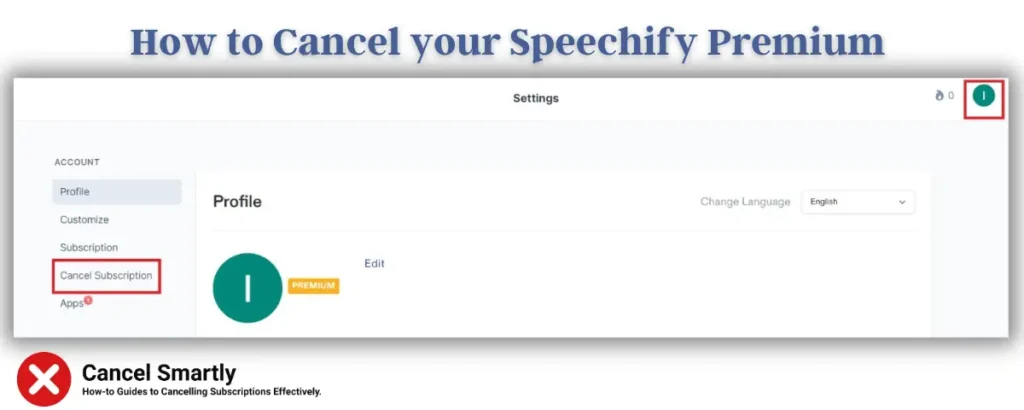
Depending on how you subscribed to Speechify, you can cancel your premium subscription accordingly. We are listing four different ways to cancel:
- Cancel Speechify Online from the Computer
- Cancel via IOS Device
- Cancel via Android Device
- Remove from payment method Paypal
a. How to Cancel Speechify subscription on Computer?
To cancel your premium subscription online, follow the steps below:
- Visit app.speechify.com and log in.
- Click on your profile photo at the top right corner of the screen.
- Choose “Settings.”
- On the left panel, select the ‘Cancel Subscription’ option.
b. How to Cancel Speechify on iPhone | IOS Device
Speechify is popular with IOS devices as it has more downloads than android, We will start with how to cancel speechify subscription through IOS devices.
- First, go to your Setting app on your device.
- Tap on your name (you might need to sign in to your Apple ID).
- Choose “Subscription.”
- Select “Speechify” from the list.
- Now, Tap on “Cancel Subscription.”
You can confirm your cancellation by refreshing your subscription list.
c. Cancel Speechify through Android Device
If you are an Android user then, follow the steps below to cancel your premium membership of Speechify:
- First, go to the “Google Play Store” app on your Android phone.
- Now, tap on your “Profile Icon” in the top right corner of your screen.
- Choose “Payments & Subscriptions“, and then click “Subscriptions.”
- Search for “Speechify” in the subscription list.
- Tap “Cancel Subscription” and confirm cancellation.
d. Cancel Speechify through Paypal
The above steps pretty much cancels your subscription but even after that you are not sure or used payment gateway like paypal then follow the steps listed below:
To cancel a pre-approved payment on PayPal:
- Sign in to your PayPal account.
- Go to “Settings.”
- Select “Payments.”
- Click on “Manage Pre-Approved Payments.”
- Choose the payment you want to cancel.
- Click “Cancel” or “Cancel Automatic Billing,” then follow the instructions on the screen.
Premium is an annual subscription.
Canceling your subscription will only cancel your next upcoming charge and any future charges (not previous charges).
Canceling before your free trial ends will prevent any future charges.
Premium Subscription Cancellation Info
2. Canceling only affects upcoming and future charges, not past ones.
3. If you cancel before your free trial ends, you won’t be charged.
4. After canceling, you’ll keep Premium features until your next billing date.
For trials, you keep features until the trial ends.
Video Guide to Cancel Speechify Premium 2023
How can I delete my Speechify account?
If you no longer intend to use the Speechify text to voice app then you can delete your account by following the simple steps listed below:
1. Open the app and tap the profile icon.
2. Then tap the Settings icon.
3. Select “Delete account.”
4. Sign in using the email address linked to your account and your password to confirm the deletion.
5. Finally, tap “Delete.”
Your Speechify account will be deleted after completing these steps.
Will I be charged if I delete before the free trial ends?
No, if you sucessfully cancel your subscription before your trail period ends then Speechify will not charge you.
How to Get Refund from Speechify?
Speechify, the text-to-voice online tool, does provide refunds to its members only if they meet their terms and conditions.
Refunds for purchases can be processed within the last 30 days only under the following circumstances:
- There were any technical issues.
- Your account was used fraudulently by someone else.
- You were charged by mistake.
Can I get a refund if I have not used Subscription?
If you have an Annual Subscription and used 1 Credit or less, you can get a refund within the first 7 days after the deduction.
When Refunds Can’t Be Given?
We don’t give partial refunds. If you used the service for part of the billing cycle and then canceled, you won’t get a refund. Refund requests after 30 days from the subscription date (including trials) won’t be accepted. Monthly Subscriptions cannot be refunded.
How to Request a Refund?
You can Contact Speechify’s help desk request or email at their official email [email protected].
Speechify Customer Service | Contact Number
To contact Speechify’s customer support, simply send an email to “[email protected]” for general inquiries or “[email protected]” for refund-related matters.
Apart from that here are more contact details.
| Website | https://www.speechify.com/ |
| +91 94895 52716 | |
| Refunds | [email protected] |
| General | [email protected] |
| https://www.facebook.com/speechifyapp/ |
FAQs
Is speechify one time purchase or subscription?
No, is not a one time purchase app. Speechify premium is either monthly or annual subscription based.
Will I be charged if I delete before the free trial ends?
No, if you sucessfully cancel your subscription before your trail period ends then Speechify will not charge you.
How much does Speechify charge?
Speechify Text to Speech Pricing is $139 per year, Voice Over will be charged $59/month or $239/year and you can get their Audiobooks for $9.99/month or $120 annual subscription.
Does speechify provide free subscription to students?
No, as per August 2023 there is no student discount available on speechiffy.
How do I use Speechify without paying?
You can use Speechify’s free account without paying.


i( DID NOT AQPPROVE THIS ORDEER, PLEASE GIVE ME A REFUNJD OF $139