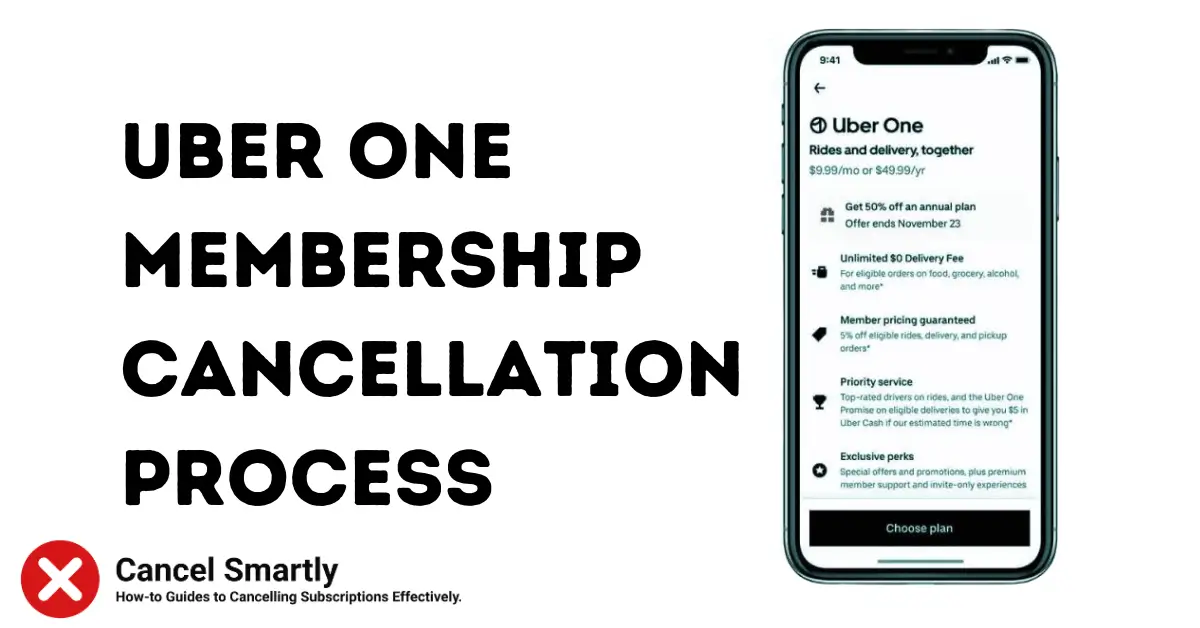Uber One takes care of all your deliveries and groceries, but If you are not using the services provided, then maintaining the membership seems unnecessary.
And, If you’re considering ending the services and wish to Cancel your Uber One membership, we can assist you by offering straightforward methods to accomplish this.
What is Uber One membership?
Uber One (Previously known as Uber Eats Pass) serves as a convenient one-stop hub for all your Uber needs, granting you access to a spectrum of services, including rides, deliveries, and groceries, all in one place.
Membership to Uber One offers a host of additional benefits and perks, including special discounts, no delivery fee, top-rated drivers, and premium support.
How to Cancel Uber One Membership?
The most straightforward approach to cancel Uber One is directly through the Uber App.
However, if this method proves ineffective for you, an alternative is to initiate a conversation with customer support via their website’s chat feature or using the Uber Eats app.
Moreover, You can cancel your membership within the app up to 48 hours prior to the next scheduled payment without being charged.
Cancel Uber One Membership through Uber App
Using the Uber app to cancel an Uber One Membership takes a few minutes.
The following are the instructions you should go through when canceling your Uber One membership using the Uber App on your mobile device:
1. Log in to the Uber app on your mobile device.
2. Tap on your profile icon.
3. Navigate to the Uber One section within the app.
4. Scroll down and opt for “Manage Membership.”
5. Choose “Leave Uber One.”
6. Confirm your intent to cancel the membership.
Your membership and the associated privileges will conclude at the end of the present billing cycle.
Cancel Uber One Membership From the Website
If you require assistance or have inquiries regarding the cancellation of your Uber One membership, you can receive support through chat from Uber’s Customer Support.
To contact with customer support, adhere to these guidelines:
1. First, navigate to the authorized Uber website and sign in to your Uber account.
2. After that, access the information page on Uber’s website, which is dedicated to membership cancellation.
3. Finally, you can see Chat with us below the Contact support.
Utilize the Chat function to connect with Uber representatives and ask them to proceed with the cancellation of your membership.
Cancel Uber One Membership Via Uber Eats App
1. Open the Uber Eats app on your device to initiate the Uber One cancellation process.
2. Sign in to your Uber Eats account and then tap on the profile or account icon situated at the bottom of the screen.
3. Proceed to the Uber One section.
4. Tap on the option to Manage Membership, and subsequently, choose End Membership.
5. Select the Leave Uber One option and confirm your intention to cancel the membership.
How much is an Uber One Membership?
Becoming a member is as simple as subscribing to a monthly or yearly membership plan. This grants you access to exclusive perks whenever you use an Uber service within the United States.
Your membership is set to renew automatically on a monthly or yearly basis, depending on the plan you choose. The membership for Uber One can be acquired either through a monthly payment of $9.99 or by opting for an annual subscription priced at $99.99.
The value of the membership benefits is not provided as physical currency; instead, Uber One applies discounts by lowering your service charges.
To enjoy the advantages, you need to utilize your membership when placing an eligible order:
1. Regarding non-grocery deliveries:
For orders valued at a minimum of $15, there will be no delivery fee, and you’ll also enjoy a 5% discount on the delivery cost. Please note that alcohol delivery mandates the recipients to be at least 21 years old.
2. For grocery deliveries:
On orders that tally to a minimum of $30, the delivery fee is waived, though it’s important to mention that the 5% discount on the delivery cost doesn’t extend to groceries.
3. In the context of rides:
You’ll benefit from a 5% reduction in price for any ride, excluding shared rides or those scheduled more than 30 minutes in advance.
4. Introducing the Uber One Promise:
If the most recent estimated arrival time turns out to be inaccurate following the completion of your order, you’ll be compensated with $5 in Uber Cash.
Uber One will also keep you updated about exclusive offers, promotions, and experiences only available to invitees.
If you’re considering enrolling, it’s a wise move to do some calculations to determine potential savings. Regular Uber users will certainly appreciate the discounts. Additionally, if your monthly delivery fees exceed the membership cost, it’s likely the membership will prove worthwhile.
FAQs
Is a Refund Available if you Cancel Uber One Membership?
Refunds can indeed be obtained after canceling Uber One, but certain conditions must be met. If you’re canceling within the initial 30 days of joining and haven’t utilized any Uber One benefits, a full refund will be processed.
Otherwise, even if you decide to cancel your membership midway through a billing cycle, there is no provision for prorating the membership cost or receiving a refund, regardless of whether your membership spans a year.
Why Can’t I Cancel my Uber One?
If you’re encountering difficulties when attempting to cancel your Uber One membership, consider a couple of factors. Firstly, for Pass cancellation, you must be situated in the same city where the Pass was acquired. Secondly, ensure that you’re signed in using the same account you initially registered with Uber. By adhering to these steps, the cancellation process should proceed more smoothly.
How To Cancel Uber One Free Trial?
In the event that you’re dissatisfied with the free trial and wish to discontinue the membership, you can effortlessly cancel it using the aforementioned steps. If your next billing date is over 48 hours away, the cancellation can be done directly within the app. However, if the time left is within 48 hours of the billing date, reaching out to the Customer Support department is necessary.