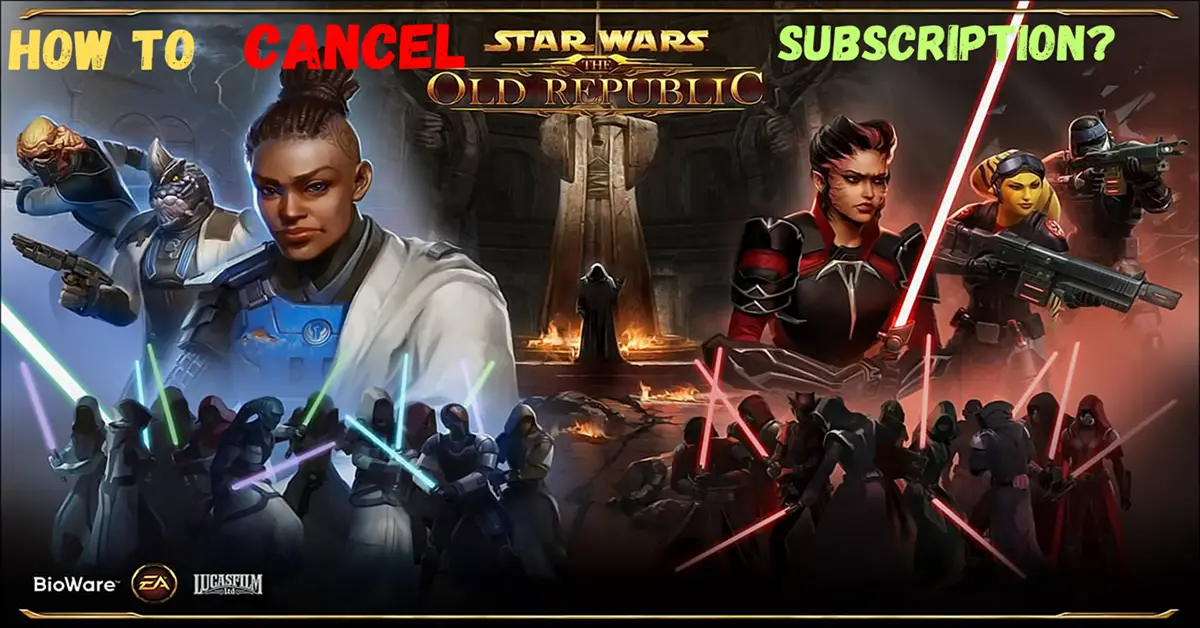Any Star Wars fan will enjoy SWTOR ( Star Wars: The Old Republic) however like most other games, it may feel boring after some time, and in that case, you can opt to cancel your SWTOR subscription.
So, if you are now bored with SWTOR and no longer want to play the game or if you unintentionally subscribed to it, don’t worry we got you covered. In this blog we will cover the step by step process to cancel SWTOR subscription.
But that’s not it. We will also cover the cancellation policy as well as the refund policy of SWTOR along with some popular FAQ’s. So make sure you read till the end.
How To Cancel SWTOR Subscription On the Website?
One of the best methods to cancel SWTOR subscription is to cancel it through the official website and here are some quick and easy steps to help you with the process.
1. Go to the login page of the official website of SWTOR.
2. Enter your name, password, and security keys to log in to your account.
3. At the dashboard, you will see the option of My Account. Click on it.
4. Find My Subscriptions on the right side of the screen.
5. Then scroll down until it shows the Cancel Subscription button. Click on it and fill in the required details there.
6. Confirm the cancellation. You’re done.
After the cancellation of your subscription, your account will have access to all the subscription features until the billing cycle ends. Once the billing cycle ends, you will get only limited game features.
How To Cancel SWTOR Subscription On Steam?
To cancel your SWTOR subscription using Steam, you can either go to the Steam application or website. We are going through the Steam website, but it is also the same for an application.
1. Go to the login page of Steam.
2. Enter your account ID and password and then log in to Steam.
3. At the top of the right side, you will see the Your Store. Click on it.
4. Go to the Manage Subscriptions. You will see all the subscriptions there.
5. Click on the SWTOR. Follow the same instructions as above to cancel the subscription.
How To Cancel SWTOR Subscription Over A Phone Call?
If you don’t want to go through all the hassles, or you are facing any problems while canceling through Steam or the website, then you can directly contact customer support by phone.
You can call 1-855-345-2186 and ask them to help you with the cancellation of your subscription. The customer service is available from Monday to Saturday from 14 UTC to 23 UTC.
Also Read: How To Quickly Cancel GameStop Preorder?
Cancelation Policy of SWTOR
SWTOR provides different subscription methods, monthly, quarterly, or half-yearly. A 60 day SWTOR subscription doesn’t require cancellation as it is a one time subscription but apart from this one-time 60-day subscription, all other subscriptions are recurring subscriptions which require cancellation.
If you want to cancel any of the recurring subscriptions, you have to manually cancel the subscription through the above-mentioned steps. All the subscriptions have their own billing methods.
For the half-yearly subscription, you have to pay the subscription fee every 180 days. So, if you have subscribed to the half-yearly subscription and you cancel it after 60 days, it will work in such a way that your cancellation will only proceed after the completion of 180 days. It won’t charge any fee after the end of 180 days if you cancel it.
Also, you will still be able to play the game until the billing cycle of the subscribed plan ends.
Access to Account After Cancellation
When you cancel your subscription before its expiration date,, you will still be able to access all the features until the subscription time ends.
Once the subscription period ends, your account will change to a Free plan or Default plan where you have access to limited features.
People Also Read: Cancel a Preorder on X-Box
Why cannot I Cancel My SWTOR Subscription?
SWTOR subscription must be canceled on the same platform from where the purchase was made. If you purchased it from Steam you have to cancel it through steam and same goes for the website.
However if you are still unable to cancel your SWTOR subscription or are unable to find the cancellation link then you may have been a victim of a bug which automatically subscribes your account to a recurring subscription.
In that case you can cancel through this link or you can also cancel or delete your credit card if it is applicable.
Refund Policy of SWTOR
As per the Terms and Conditions of SWTOR, no refund is available on SWTOR subscription on your subscriptions. However, you can cancel your recurring subscription at any time, but you won’t get any refund on your subscribed plans.
FAQs
Can I Re-Subscribe To SWTOR After Canceling It?
Yes, you can resubscribe to SWTOR at any time after canceling your subscription.
Can I Play SWTOR Without A Subscription?
Yes, you can play SWTOR without any subscription, but you will be able to play it only up to level 60. If you want to play above level 60, you have to subscribe to it.