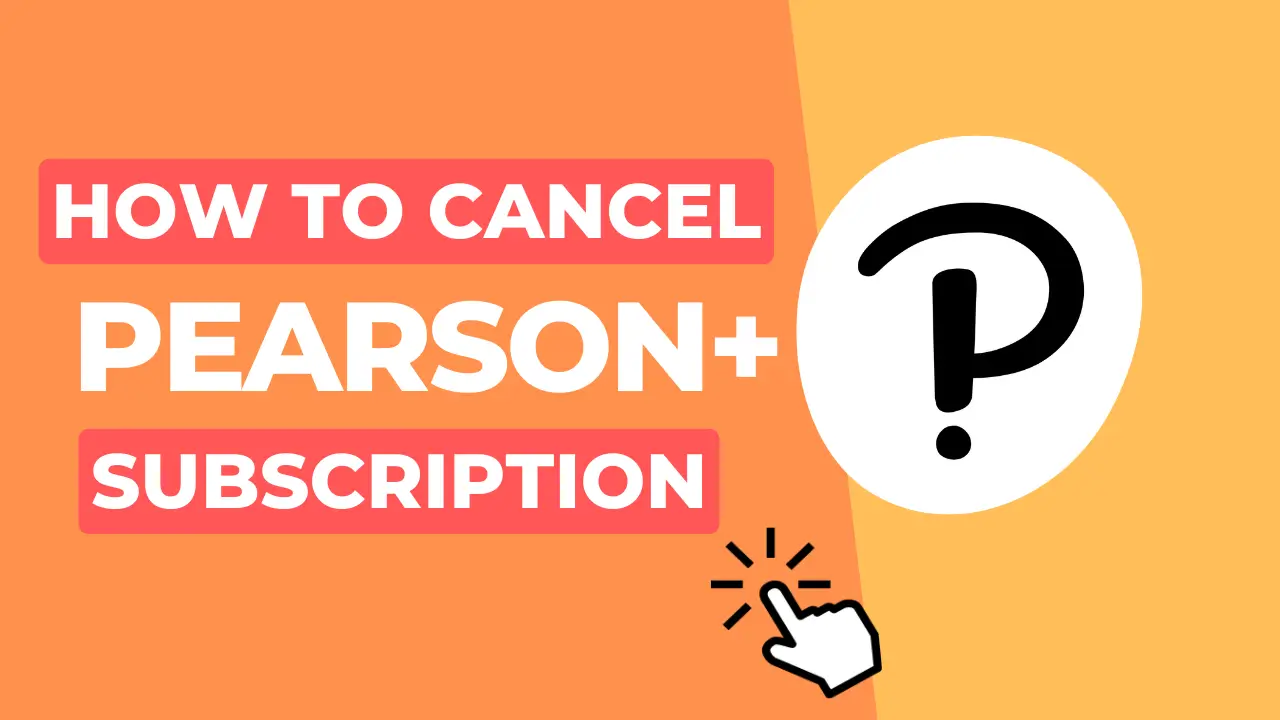Pearson+ is an online subscription-based course platform that provides students with e-textbooks and study videos designed to help them improve their grades.
Within their platform, students can also get access to other resources such as Flashcards, quizzes, audio narration, and many more.
Currently, Pearson+ offers their eTextbook plan for $10.99 per month and their Channels Package for $7.00 per month. However, there are also many other websites that can provide similar resources for free of cost, such as edx and freetextbook.com.
Or maybe your school has ended, and you don’t need Pearson+ subscription anymore. Whatever your reason, maybe we at Cancel Smartly are here to help you through the cancellation process.
Methods to Cancel Pearson + Subscription
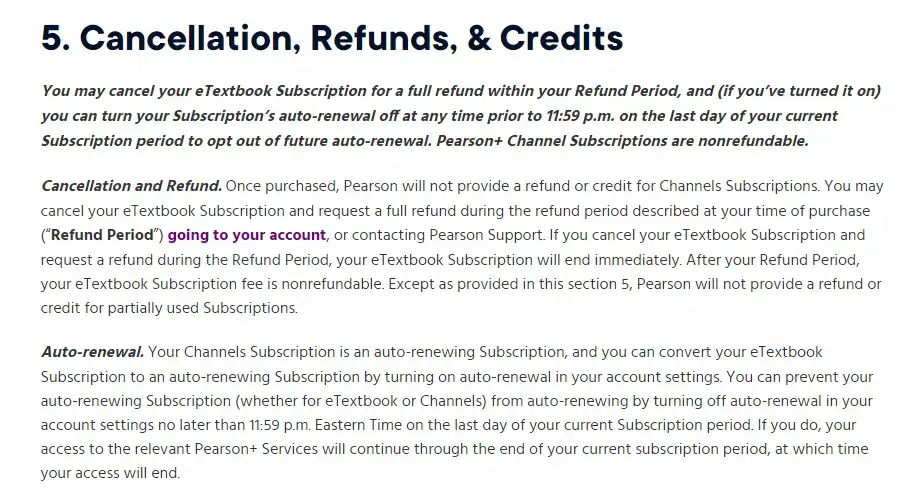
- The Official Website
- Through Pearson Virtual Assistant
Pearson + offers a 14-day window period for their customers to get a full refund on their subscription plan cancellation.
However, some users on Reddit have claimed that they had a hard time cancelling their subscriptions. If such a problem occurs in your cancellation process, then it is recommended to contact customer support.
Via Official Website
- Go to the Official Pearson + Website and log in to your Account.
- Click on the “My Account” Button from the Navigation bar.
- Click on the “Cancel and Refund” option next to the eTextbook details.
- Follow further instructions and complete your cancellation. This is a short process, and you may inquire about a reason for your cancellation.
- After your cancellation process, check your email for a confirmation email. If you don’t find it, try checking your spam folder.
Through Pearson + Virtual Assistant.
- Go to the Official Pearson + Website.
- Click on the “Get help” option on the bottom right of the screen.
- This will open the Virtual Chat Option, where you must enter your name and email address.
- After you enter your details, a chat request will be sent.
- Click on the “Payments, Cancellation & Refunds” option once your chat request has been accepted.
- Click on the “How do I cancel my e-texbook subscription” option.
- Then click on “I still need help. Please transfer me to an agent option”.
- Then, your Chat will be transferred to a real customer service agent who will guide you through the further process by the chatbot.
After the Cancellation process, check your email and spam folder for a confirmation mail from the company.
Does Pearson + charge a cancellation fee?
After the Cancellation, customers will lose their access to all the Etextbooks, channels, and any other resources that they previously subscribed to.
How will I receive my refund?
After you have received your cancellation mail, you will be refunded through the same means that you purchased your plan initially.
For example, if you had previously subscribed to the plan with PayPal, then you will receive your refund through PayPal.
I did not receive my refund. What can I do?
According to the Pearson+ Official Website, it can take up to 10 days (about 1 and a half weeks) for customers to receive their refund. So, it is completely normal if you did receive your refund immediately after the Cancellation process.
If you still have not received your refund after the 10-day period, then you can contact Customer Support to resolve your issue.
Pearson + Customer Support | Contact
Although Pearson + does not provide a dedicated Customer service email address on their website. There are many other ways of contacting them.
| Live Chat | Pearson + Website / Live Chat |
| Customer Support Phone Line 1 | 1-833-585-1828 |
| Customer Support Phone Line 2 | 1-844-684-1034 |
| @PearsonHigherEdUS | |
| @pearsonofficial |
Can I reactivate my Pearson+ Account?
If your Account has not been active for 390 days, then Pearson+ will automatically delete your Account. If you are still within this time frame, then you can reactivate your Account by simply logging in and subscribing to the plan.
After your reactivation, you will gain access to your previous courses, videos, e-textbooks, and other saved work.
Pearson + Free Alternatives:
If you are looking for a free alternative to Pearson +, then the list below might be helpful for you, especially if you are a student that we at Cancel Smartly have carefully handpicked for you.
- Edx.org: Provides courses and study materials on different subjects from top universities for free.
- Coursera.com: Provides a free tier version for accessing courses and study materials for students.
- Open Library: Provides Access to thousands of free e-books and PDFs.
- Quizz.com: Allows you to make flashcards and quizzes for your studies and tests.
FAQs
Is a channel subscription plan necessary?
No, although recommended, it is not necessary. Users can use the etext book plan with access to a limited number of free videos.
How long can it take for my cancellation to take effect?
It can take up to an hour for your cancellation to take effect. However, refunds can take anywhere up to 10 days (about 1 and a half weeks).
Learn more about Cancel Smartly.